Features
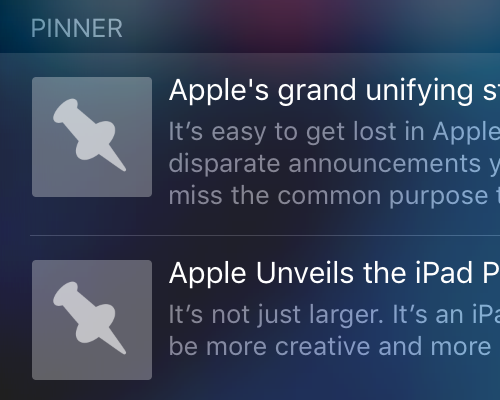
Spotlight Search
For the first time, search your bookmarks from within iOS' Spotlight Search, available in iOS 9.
Universal search integration presents Pinner bookmarks alongside web and other app results. Search for a topic and find just the page you wanted, without having to launch Pinner.
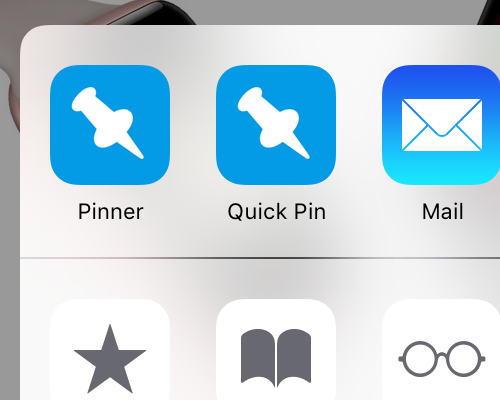
Share Extensions
Create and edit bookmarks in Pinner from anywhere you can share a URL or web page, using the Share Extensions.
Quickly save a webpage to Pinboard without ever leaving the current app. If you've previously bookmarked the page, you can edit and update the bookmark. Like to automate your apps? Pinner also supports a URL scheme.
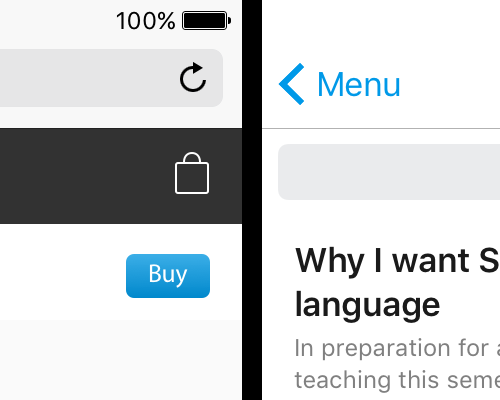
Slide Over & Split View
If you have an iPad that supports Slide Over or Split View, you can multitask with your bookmarks by opening Pinner next to another app.
Want to open bookmarks straight in Safari? Enable the setting, and you can use Pinner as a bookmark sidebar to Safari.
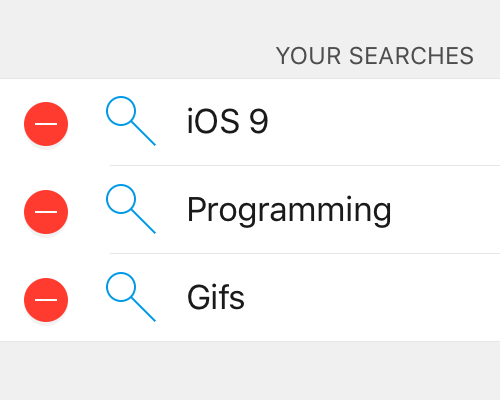
Customisation
Create custom searches on both your bookmarks and community bookmarks.
Get fast access to your most important bookmarks & the newest ones from around the web. Filter by tag, title, author and URL.
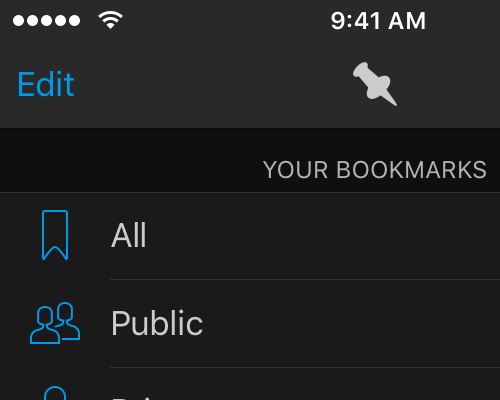
Dark Mode
Triple-tap the top bar to switch to Dark Mode, designed to be perfect for night-time reading.
Choose between a huge selection of app fonts, including ones you have installed yourself.
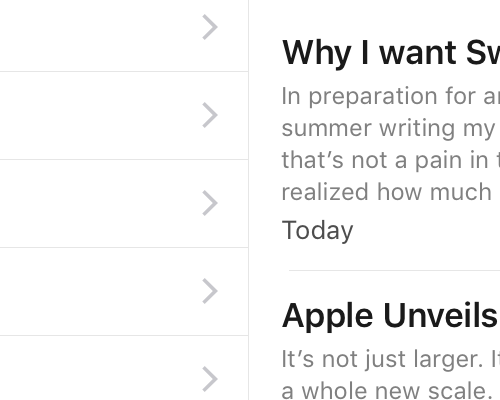
All Devices
Pinner is a universal app available on iPhone and iPad, optimised for Retina displays, 64-bit CPUs, and all sizes of device - including the new iPad Pro.
Auto Layout & Dynamic Type support means Pinner looks great on every size of device, inclding landscape support on the iPhone Plus.
Continuity
Keep reading a bookmark when switching between devices using Handoff.
Transfer a bookmark directly between copies of the app running on iPhone & iPad, or send the page to Safari on devices where Pinner isn't installed - including Macs running OS X Yosemite.
Today Widgets
Add Pinner to your Today view with the two widgets.
"Recent Bookmarks" shows your most recent 5 bookmarks. Add it to your Today View, or 3D Touch the App Icon. "Popular on Pinboard" shows what's popular with other users of Pinboard. Add it to your Today View to see the latest bookmarks.
Social Bookmarking
Along with your bookmarks - synced and saved to your device - browse through categories of bookmarks from other users, including Popular, Recent, Wikipedia & Fandom.
Follow users on Pinboard.in, then view their latest bookmarks through the Network section.